|
 |
|
|
|
|
 |
November 2006
|
 |
| |
|
|
|
| |
Click here to forward to a colleague |
|
|
| |
|
|
|
| |
In this issue:
1. Improving RMI Stability and Reliability
2. Guest Spot: Lawson Web Applications Performance and Stability
3. Worthwhile Reading
4. Lawson Tips & Tricks
The LawsonGuru Letter is a free periodic newsletter providing provocative
commentary on issues important to the Lawson Software community.
The LawsonGuru Letter is published by—and is solely the opinion of—John
Henley of Decision Analytics.
Visit Decision Analytics at
https://www.danalytics.com. For subscription information, see the
bottom of this message.
The LawsonGuru Letter is not affiliated with Lawson Software. |
|
|
| |
|
|
|
| |
1. Improving RMI Stability and Reliability |
 |
|
| |
|
|
|
| |
Alas, there is no silver
bullet.
If you're one of those clients
who doesn't experience RMI-related issues, consider
yourself lucky!
Last month (see
https://www.danalytics.com/guru/letter/archive/2006-10.htm),
we looked at some of the RMI-related issues, as reported
by a number of Lawson clients. Now that the 8.0.3
Environment (on Unix and Windows) has an official
decommission date (July, 31, 2008), many of you are
starting to plan your move to Lawson System Foundation (LSF)
9.0. And you really do want to go
to LSF 9.0. But so do a lot of other people—so you
better get in line. I’m told that Lawson has a 6-9 month
waiting list. I suppose you could go it alone.
But you can’t. Well, you can and you can’t. According
to Lawson’s marketing you can--with a catch:
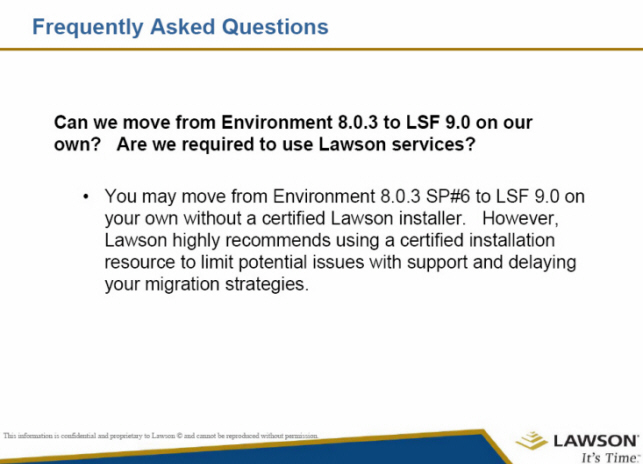
When you try getting support if
you run into an issue, you’ll find out the hard way
that you really can’t do it without Lawson.
They're not making this easy. Remember how Lawson
encouraged
you to use their
consultants for your 8.0 upgrades? “Use Lawson consulting or never
get your project done. If someone else installs
your software you risk losing your support.” Turn the clock back four years (!), and read “Will
Lawson deny support for non-Lawson installed software?”
(see
https://www.danalytics.com/guru/letter/archive/2002-09.htm).
Sound familiar?
Now, where was I? Oh yeah--you still have to deal with 8.0.3 RMI issues. So, this month we'll delve into some
of the ways in which you can improve RMI stability.
Unfortunately, there doesn't seem to be any universal
fix that you can make, but there are some ways you can
improve RMI reliability and stability. These tips
are culled from various other consultants as well as my
personal experience. Alas, there is no silver
bullet, and it takes a lot of iterative tuning and
experimentation. It's extremely painful. If you're one of those clients
who doesn't experience RMI-related issues, consider
yourself lucky! For the rest of you, here goes.
For the most part, these hints are meant for clients
running RMI on Unix or Windows and using Tomcat as their
servlet container.
 |
First and foremost, if you
can schedule a very short downtime (assuming
you're not running a 24x7 and/or global
operation), take the pro-active step of a daily
re-cycle of RMI, Tomcat, and your web server.
Remember that the shutdown (and more
importantly, the startup) order are important:
Startup RMI, then Tomcat, then your web server. Then
ProcessFlow and BCI.
Shutdown in the reverse order. Having a
quick nightly script that does this on a
scheduled basis sure beats unscheduled
downtime! |
 |
Check, double-check, and then
triple-check your .jar files. Heck, check
'em four times! The jar
files in GENDIR/java/jar need to match the ones
deployed in WebSphere’s "ear" file, or in
CATALINA_BASE/webapps/ROOT/WEB-INF/lib.
Likewise, the versions of the jar files in
CATALINA_BASE/webapps/ROOT/WEB-INF/lib and
CATALINA_BASE/webapps/ROOT/WEB-INF/classes
should match as closely as possible. You
would be amazed how many clients I know who have
missed those steps (as well as the step to
remove the xerces.jar file) in the post-install
instructions, and have 8.0.3 files mixed with
8.0.2 files. Simply fixing those can make
a world of difference. Also, there are |
 |
If you have a version
8.0.2 lawsonrt.jar on the IOSRE of an 8.0.3 IOS
install, remove it. It is not automatically
de-installed with the upgrade to 8.0.3. |
 |
Tuning the RMI settings in
PoolMgr.properties is an art. For each
connection, 14 MB of RAM is used, so that means
for those 50 users, 140MB of RAM is required.
I'm told that this is flawed. In reality
there are 2 PTS processes, 2 streamDME’s and
however many are streamIDA’s configured. The
streamIDA’s increase with the Number of min and
max are configured upwards in the
PoolMgr.properties file. Based on
observation it is much higher and also the
reason RMI becomes unresponsive many times and
requires the restart/reboot. Tune for the
maximum expected load, and make the initial
settings equal to ~25% of the maximum, e.g. if
maximum is 10, set initial to 2. The pts
processes are declared globally across all
product lines, but the streamida and streamdme
processes are created specific to each product
line. If you expect a peak load of 50 concurrent
connections, this equates to 50 / 5, so you need
to configure of 10 as the maximum number of
concurrent connections. |
 |
"Pooled DME" (aka streamdme) Although the settings are
typically not set up when Lawson was installed,
you can configure the initial and maximum number
of DME connections (initconns_dme
and
maxconns_dme). |
 |
See Lawson Knowledgebase
article 938683 for OS-specific issues, patches
and environment variables settings. |
 |
Kept 100% current at all
times on your Java releases. If you're
using 1.3.1, then it needs to be at the latest
release of 1.3.1; if 1.4.2 then at the latest
release of 1.4.2 and depending on the release
all the available patches applied. If
you're lucky enough to be on AIX (which bundles
Java with the OS patches), after you've applied
the latest AIX maintenance release, apply the
latest java fixes beyond the fix pack; they are
available from the IBM patch site. |
 |
Medium and larger clients
need to pay particular attention to the "Xms###m"
and "Xmx###m" (upper and lower Java Memory
Stack) settings; adjust them higher for both
lower and upper ends based on the configured
connections in the PoolMgr.properties file.
Change them in the startps.sh in $CGIDIR/rmi on
Unix or in startps.bat for Windows Systems.
There are also registry updates that are listed
in the Windows Registry for Windows
installations. The stable installations
with large clients have Xmx and Xms set at 1000m
(i.e. 1 GB of RAM min and max in the Java
Stack). Also make the adjustments in the
logan.env configuration files. |
 |
For larger implementations
where a single Tomcat is handling the load for
large numbers of users, there has to be an
adjustment to the number of processes available
for that one Tomcat in the CATALINA_BASE/conf/server.xml
file. The default is 75 and it needs to be moved
higher to 100 or 150 (or even higher based on
the number of users that are actually accessing
the system). This is necessary for large numbers
of Lawson Portal and Requisition Self Service
users. |
 |
Currently, the most reliable
supported RMI / servlet combination seems to be
running IBM Websphere 6.0, which is now
supported by 8.0.3 ESP7. |
 |
Another way to achieve high
reliability is by running IIS 6.0 and Tomcat
5.0.28 in a VMWare Image. (It's not supported
but very reliable and makes the best use of
available resources.) This way you can have FOUR
Tomcats on 1 Server with Four IIS web server
instances. It works great and makes complete use
of the resources on that server. 4 CPU’s and 4
Images with 4 GB of RAM. All hooked to one
Lawson instance. Needs to be load leveled via a
network appliance. |
 |
Most robust Tomcat
installation on UNIX is a free-standing Apache
2.0.X web server and Tomcat 5.0.28, running on a
Unix server by itself running remotely. |
|
|
|
| |
|
|
|
| |
2. Guest Spot: Lawson Web Applications Performance
and Stability |
 |
|
| |
|
|
|
| |
(by Alex Tsekhansky,
Analysts International) |
|
|
| |
|
|
|
| |
Introduction
Unlike my previous articles, I start this article with
the conclusion, because it may answer some of the
questions asked in the recent LawsonGuru Letter about
RMI stability. Technical details of my test process are
quite complex, though the results might appeal to the
larger audience.
I have measured stability and performance of Lawson web
interface on multiple installations over the last two
years on both UNIX and Windows platforms. I have applied
Lawson configuration changes before measurements, which
may have increased stability, and provided good response
time with the large number of concurrent sessions.
Test results
-
Starting with, I believe, ESP4, where streamdme ("Pooled DME") was introduced, Lawson can sustain
large number of concurrent users (I’ve tested up to 500)
on Portal and self-service applications without failures
of Lawson components. Lawson’s recent formula of
non-concurrent-to-concurrent users’ ratio on one of the
installations was 20:1. So, that translates to 10,000
non-concurrent users. More scientific approach I’ve
developed was acquired during large transaction volume
experiments related to SEA and benefit enrollment. There
I came up with 30:1 or more formula instead (the actual
number is based on the test, and is different every
time). So, Lawson’s formula was even more conservative
than the one I calculated.
-
The failures usually appear first in
non-Lawson components – if Lawson is configured
correctly.
-
The failures usually appear first in Tomcat.
The Websphere testing did not include stress component that
would find the first point of failure. On the Windows
platform, the first failed component—providing
configuration of all software is correct—is
the ISAPI
filter for Tomcat. I used the ISAPI DLL from Tomcat 3.3
(128Kb in size). I will do testing with a newer version of ISAPI DLL in
the future with Tomcat 5. Interestingly, Tomcat
4.1 ISAPI did not work with the other versions
correctly.
-
The servlets can easily sustain 4-times or more
concurrent users than CGI-based calls. Hence, any custom
modifications designed for large concurrent number of
users must use servlets rather than CGI calls for
DME, AGS, etc..
-
Environment version 8.0.3 on UNIX and Windows handles
prolonged servlet usage much better than 8.0.2.
Installing ESP6 for
8.0.3 environment is highly recommended for stability
reasons.
-
Lawson web server gets about 5-10% of the CPU load,
while the Lawson application server gets 80-85%. The rest is
the database server (for SEA/Portal work without batch
jobs and Crystal Reports).
-
If majority of the calls use servlets, there is no
need to keep databases in a shared access mode (e.g.
setting up Oracle in a shared mode for large concurrent
user numbers).
-
One needs to tweak Lawson settings related to the
number of concurrent LATM users for the most popular
forms, and monitor form usage, so no more than 10
instances of the same form would be in memory. With the
high volume of user switching form cleanup processes
seem to get “stuck” sometimes if this tweak is not done.
-
If you encounter non-Tomcat-related failures on the web
side, most probably it’s related to either the
authentication process, especially if you have a custom
one, or a CGI DME call to LOBKMARK table during the
initial login process. Then IE Windows Refresh will
allow a user to continue. Providing configuration is
correct, you will not encounter the DME-related issue
until you will have more than 200 concurrent users (6000
non-concurrent), hence most people do not see it, even
at the peak usage.
Technical Details
In the article published in May 2006 “Securing Lawson
Self-Service” (see
https://www.danalytics.com/guru/letter/archive/2006-05.htm) I have a diagram describing the data path
between the users’ browser and lawson application
server. There are two data paths – one via RMI, and
another via CGI calls.
When RMI starts, it keeps RMI processes (pts, streamdme
and streamida) in memory, and connections open to the
database at all times. Hence, when a user makes a
servlet request, no new program starts on the
application server or the database server, except when a
new instance of the servlet program needs to be
allocated due to the large number of concurrent
requests.
When a call is made via CGI, a CGI stub program starts
on the web server, and “real” CGI program starts on the
Lawson application server, as well as Lawson database
driver (e.g. oradb9). If you use Oracle in a dedicated
mode (default), you also have a separate database
process on the Lawson application server, and one on the
database server. That starting and stopping I/O and
memory reshuffling is what appears to kill Lawson
sessions and/or increase response time due to various
reasons, some not related to Lawson components.
On a web side of things, it appears Tomcat ISAPI filter
on Windows was not designed with more than 200-250
concurrent users in mind, so it starts failing under
larger loads. The solution is setting multi-homed
load-balanced web server, possibly on the same physical
server, for each 150 concurrent users planned. That
improves stability of the web calls dramatically.
I’ve got better stability results with JK2 connector
than JK. It’s a pity it’s not developed anymore by the
Internet community (hence, Lawson does not support it).
The difference appears to be in a thread handling. I’ve
observed better stability with Tomcat 4.1 than 4.0,
possibly for the same reason. You should NOT be using
Tomcat 3 anymore. Besides the fact Lawson does not
support it now, it exhibited poor stability with high
number of concurrent user sessions.
Interestingly, high concurrent number of LID users did
NOT perform as well as high number of concurrent Portal
users on some large forms (e.g. HR11).
In conclusion, if you’re looking to have a large number
of users using Lawson Portal interface, evaluation of
your existing Lawson and web setup, and performance and
stability testing is a key. Most of the time,
performance and stability issues occurred due to the
inadequate setup, mismatch of the components (e.g.
Environment ESP6 with IOS SP4), poor database setup and
insufficient server hardware power (Lawson's latest sizing
process gives pretty accurate hardware estimates
based on the expected user counts). |
|
|
| |
|
|
|
| |
3. Worthwhile Reading |
 |
|
| |
|
|
|
| |
IT Jobs Special Report
- QUOTE OF THE ISSUE –
“'Just because something doesn't do what you
planned it to do doesn't mean it's useless.”
-- Thomas Edison
Looking for IT work? Looking for IT workers? Look no further for a wealth of advice
and trend reports that will help improve your position.
InfoWorld, September 18, 2006
http://www.infoworld.com/reports/38SRjobs.html
Numbers Crunch
Think reporting has changed since Enron? Just wait.
CFO Magazine, September 2006
http://www.cfo.com/article.cfm/7851805/c_7873404
The Greenest Office in America
Adobe has turned its headquarters into a towering example of environmentalism - and
is saving millions of dollars in the process.
Business 2.0 Magazine, September 2006
http://money.cnn.com/magazines/business2/business2_archive/2006/09/01/8384321/index.htm
|
|
|
| |
|
|
|
| |
4. Lawson Tips & Tricks
|
 |
|
| |
New Feature to insert a column in Excel Upload Wizard
For years, one of the Lawson tips I’ve been sharing with
users has been how to add a new column to an upload mapping you’d
previously saved. This is often needed when you add a new column to a
spreadsheet and want to include it in your upload.
Now, Lawson has added it. Download version 2.0.5 of the Lawson Add-Ins
for Microsoft Office. Then, it’s just a click away!
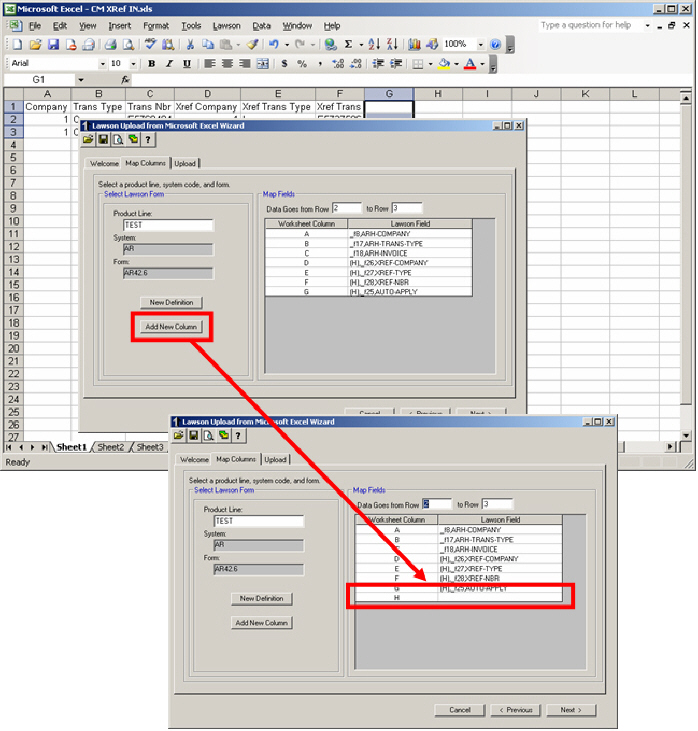 |
|
|
| |
|
|
|
| |
© Copyright 2006, Decision Analytics. All rights reserved.
|
|
|
|