|
 |
|
|
|
|
 |
September 2006
|
 |
| |
|
|
|
| |
Click here to forward to a colleague |
|
|
| |
|
|
|
| |
 |
As another summer draws to a close, enjoy these tips & tricks. You can view
other Tips & Tricks on the Tips & Tricks page on
LawsonGuru.com.
Remember to share your tips. Send them to
mailto:letter-tips@lawsonguru.com.
I'll be back soon with a great new issue!
|
The LawsonGuru Letter is a free periodic newsletter
providing provocative commentary on issues important
to the Lawson Software community.
The LawsonGuru Letter is published by—and is solely the
opinion of—John Henley of Decision Analytics.
Visit Decision Analytics at
https://www.danalytics.com. For subscription information, see the
bottom of this message. The LawsonGuru Letter is not affiliated with
Lawson Software. |
|
|
In this issue:
Tip 1: Lawson Design Studio version of JavaScript locale-independent
Date() Function
Tip 2: Display your current Product Line in Lawson Portal
Tip 3:
Printing "This Group Continued on next Page" in Crystal Reports
Tip 4: Using the "Default Function" in Portal 9.0
and...Worthwhile Reading
|
|
|
|
| |
|
|
|
| |
Tip 1: Lawson Design Studio version of JavaScript locale-independent
Date() Function |
 |
|
| |
|
|
|
| |
The past couple of months (see
https://www.danalytics.com/guru/letter/archive/2006-07.htm and
https://www.danalytics.com/guru/letter/archive/2006-08.htm), we’ve looked
at JavaScript code to convert a date value in a string variable in
ProcessFlow.
To review, I told you it would only work with locales that enter dates in
MM/DD/CCYY formats, since the code was looking in specific locations for the
various parts of the date:
RQDELDT = RQDATE.charAt(6) + RQDATE.charAt(7) +
RQDATE.charAt(8) + RQDATE.charAt(9) + RQDATE.charAt(0) + RQDATE.charAt(1) +
RQDATE.charAt(3) + RQDATE.charAt(4)
This time, let’s look at it from the perspective of Lawson Design Studio,
where JavaScript might be used to perform various date reasonableness edits,
and would fail if the date was not entered in MM/DD/CCYY format--which is
true for UK users, who enter the date DD/MM/CCYY. In Design Studio, when you
have a date entered in a textbox in the user's locale-based format, and you
want to use it in JavaScript to compare to other dates, it needs to be
assigned to a Date JavaScript object.
After searching high and low to devise a solution that used some browser
property to return the user’s locale, and therefore the date format, I
realized the answer was not to use the browser, but to use Lawson! Unlike
ProcessFlow, where you have to make a DME call to figure out a user’s
Locale, and therefore their date format preferences, Lawson delivers a "portalObj"
JavaScript object as part of Lawson Portal/Design Studio. And portalObj has
a method called getUserVariable, which can be used to retrieve two
locale-specific date-related settings for the user: DATEFMTSTR and DATESEP.
I wrapped it all into a function, called UserLocaleDateFormatToDate, which
is passed a date string in the user's locale-based format and returns a
JavaScript Date object:
function
UserLocaleDateFormatToDate(date_string)
// returns date entered in user's locale format as a date object
{
var return_date = new Date();
var date_pieces =
date_string.split(portalObj.getUserVariable("DATESEP"));
switch(portalObj.getUserVariable("DATEFMTSTR")) {
case "YYMMDD":
return_date.setFullYear(date_pieces[0]);
return_date.setMonth(date_pieces[1] - 1); // note JavaScript months
are 0-11
return_date.setDate(date_pieces[2]);
break
case "MMDDYY":
return_date.setFullYear(date_pieces[2]);
return_date.setMonth(date_pieces[0] - 1); // note JavaScript months
are 0-11
return_date.setDate(date_pieces[1]);
break
case "DDMMYY":
return_date.setFullYear(date_pieces[2]);
return_date.setMonth(date_pieces[1] - 1); // note JavaScript months
are 0-11
return_date.setDate(date_pieces[0]);
break
default:
return_date =
new Date(date_string);
break
}
return return_date;
}
|
Then, in the calling code, instead of:
var dPostDate = new Date(sPostingDate)
I now call this:
var dPostDate =
UserLocaleDateFormatToDate(sPostingDate) |
|
|
| |
|
|
|
| |
Tip 2: Display your current Product Line in Lawson Portal |
 |
|
| |
|
|
|
| |
If you work in multiple Lawson product lines, it's often helpful to
readily see which one you're currently using. Here's a tip on how to display
it in the Lawson Portal banner area.
As delivered, your banner area probably looks like this:
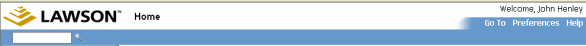
The welcome banner is defined in $WEBDIR/lawson/portal/roles/default.xml,
and you can modify the line:
<WELCOME><![CDATA[&&divWel&&,
<<DESCRIPTION>>]]></WELCOME>
to include the <<PRODLINE>> tag:
<WELCOME><![CDATA[&&divWel&&, <<DESCRIPTION>> <<PRODLINE>>]]></WELCOME>
Run the IOSCacheRefresh servlet, and then when you relaunch Portal, your
new banner will appear:

If you do make this change to your default.xml role definition, be sure
to make a backup first, since it will be overwritten by new Lawson
deliverables and patches. Ideally, you should make the change to
specific roles files, and assign the PORTALROLE attribute to each user.
|
|
|
| |
|
|
|
| |
Tip 3:
Printing "This Group Continued on next Page" in Crystal Reports |
 |
|
| |
|
|
|
| |
(This tip comes from Ken Hamady's Crystal
Underground newsletter.)
You may find several other ways to do this, but this one works in almost all
situations.
It uses 3 formulas, and these can be cut and pasted into your report:
//This formula goes on the Group Header
WhilePrintingRecords;
BooleanVar Continued:= True
//This formula goes on the Group Footer WhilePrintingRecords;
BooleanVar Continued:= False
//This formula goes on the Page Footer WhilePrintingRecords;
BooleanVar Continued;
if Continued
then "Continued on next page"
else "" |
|
|
|
| |
|
|
|
| |
Tip 4: Using the "Default Function" in Portal 9.0 |
 |
|
| |
|
|
|
| |
One of my favorite LID features was the ability to set a “default
function” and then press the Enter key without having to click on a function
button:
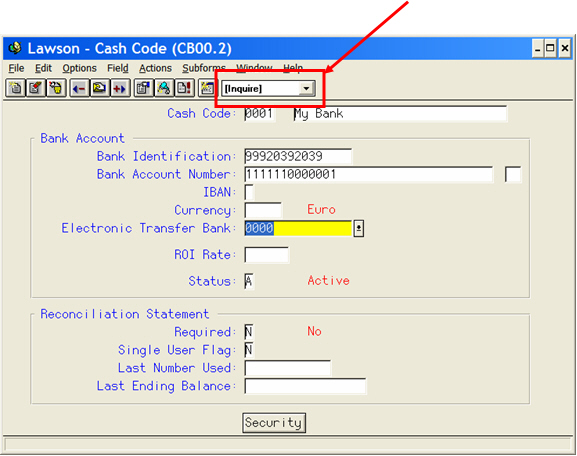
As you’ve probably heard, Lawson 9.0 makes the Portal more “LID-like” and
Portal 9.0 now includes this functionality:
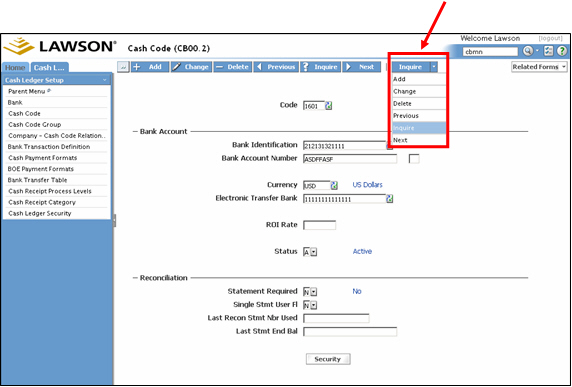
By default, the “default function” Portal hotkey is mapped to F12:
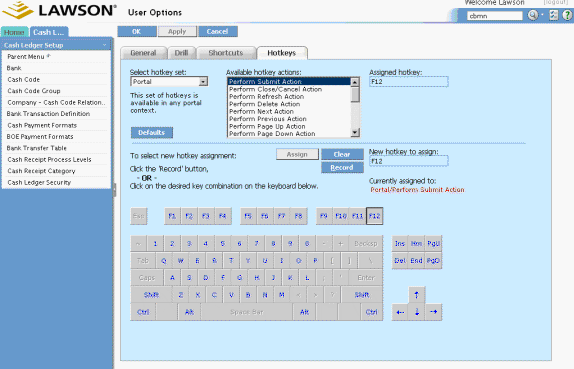
|
|
|
| |
|
|
|
| |
|
|
|
| |
| |
 |
I'd like to introduce
you to The MEDITECH Community
Bulletin, published by Donna
Carroll of Systems Personnel, a
professional search firm specializing in
the nationwide search and placement of
Healthcare Management and Information
Technology professionals.
The MEDITECH Community Bulletin
is a periodic newsletter covering a
broad range of topics that are relevant
to the MEDITECH community. |
| |
| Read the
latest issue:
|
http://www.carrollsearch.com/newsletter/MCBAugSep2006Web.htm |
|
Subscribe: |
http://www.carrollsearch.com/meditech.asp |
| |
|
|
|
|
|
| |
|
|
|
| |
Worthwhile Reading |
 |
|
| |
|
|
|
| |
XBR-What?
Even as SEC chairman Cox champions "interactive data,"
few CFOs seem impressed.
Is that because too few of the benefits accrue to them?
CFO Magazine, August 2006
http://www.cfo.com/article.cfm/7239661/c_7242823
ERP Gets A Complete Makeover
Three major business-application vendors are in the midst of development projects to rewrite
their software suites. Given the problems of the past, the improvements need to be more than skin deep.
Information Week, July 24, 2006
http://www.informationweek.com/story/showArticle.jhtml?articleID=190900779
The Truth About SOA
In which we pour some cold water on the hype and answer your questions about why,
how and when you should (or should not) start thinking about implementing a
service-oriented architecture.
CIO Magazine, June 15, 2006
http://www.cio.com/archive/061506/soa.html
Procurement Fraud: How Tech Insiders Cheat Their Employers
Using "shadow companies" with puppet CEOs and inflated or bogus invoices, a number
of I.T. managers stand accused of ripping off their employers—in some instances,
for tens of millions of dollars or more. The scam? It's called procurement fraud,
and it may be more prevalent than many people realize.
Baseline Magazine, June 2006
http://www.baselinemag.com/article2/0,1540,1972062,00.asp
|
|
|
| |
|
|
|
| |
© Copyright 2006, Decision Analytics. All rights reserved.
|
|
|
|
|
Decision Analytics is an independent consultancy, focusing on Lawson
technical projects, and specializing in reporting, customization/modification, data
conversion, and integration/interfaces. Please visit https://www.danalytics.com for more
information.
|